
Recently, Disney announced a new feature in the My Disney Experience App. It’s called Car Locator, and it is a great idea. I used it twice last week, and here are my thoughts.
The easiest way to use the new service is to have the location feature turned on for the My Disney Experience App. When you park, open the app, and Car Locator should appear automatically. All you have to do is follow the prompts, and then your car’s row should be recorded. The app will mark where you are at that moment, so if you’ve walked a couple of rows it will say that you’re in that row, not in the row that you parked in. It records your phone, not your car. You can instead add the information manually.
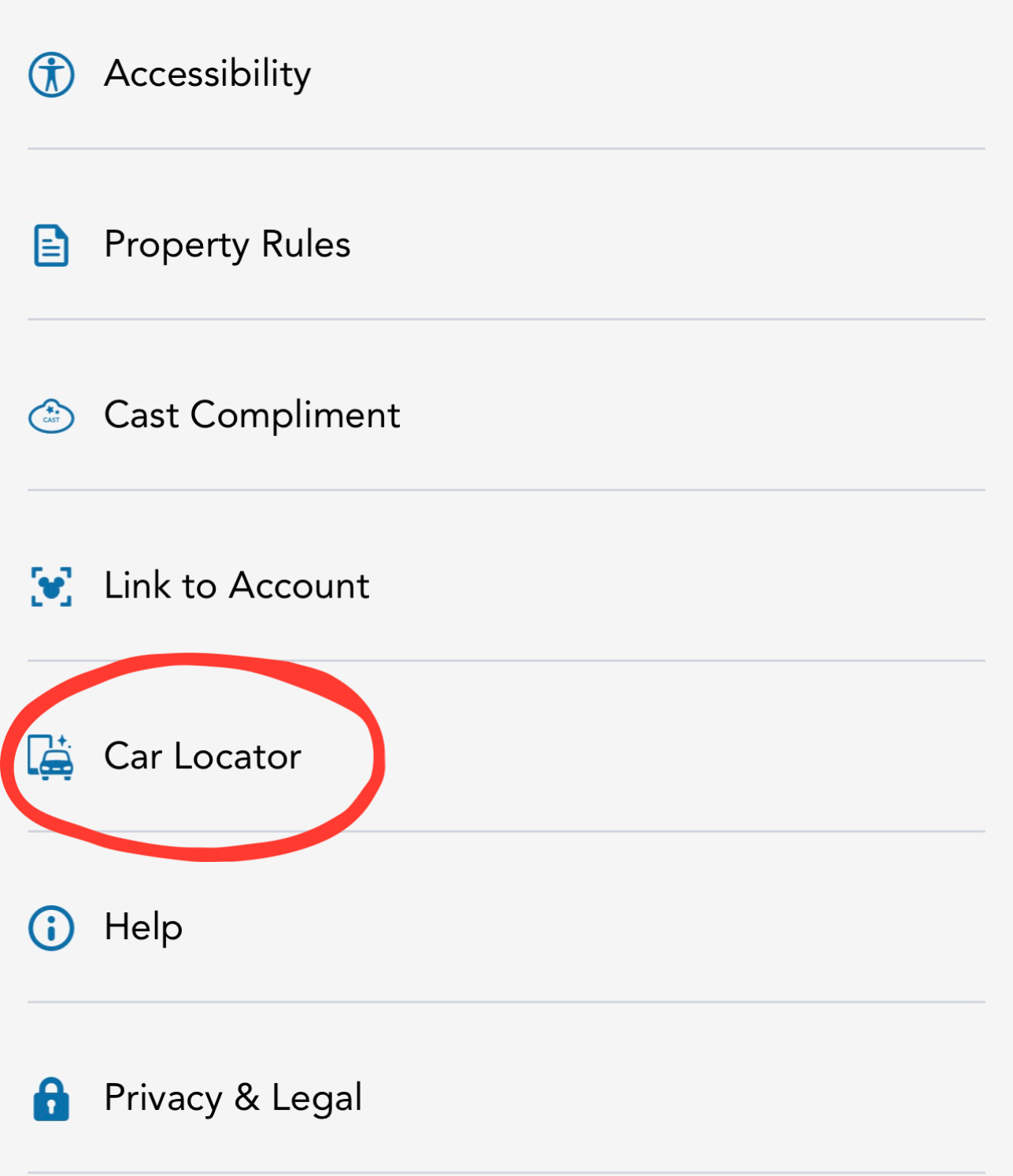
If the service doesn’t show up when you open the My Disney Experience App, you can still easily find it. Go to the three lines in the bottom corner of the app. Scroll all the way down. Car Locator is near the bottom, right above “help”. For some reason that makes me laugh.
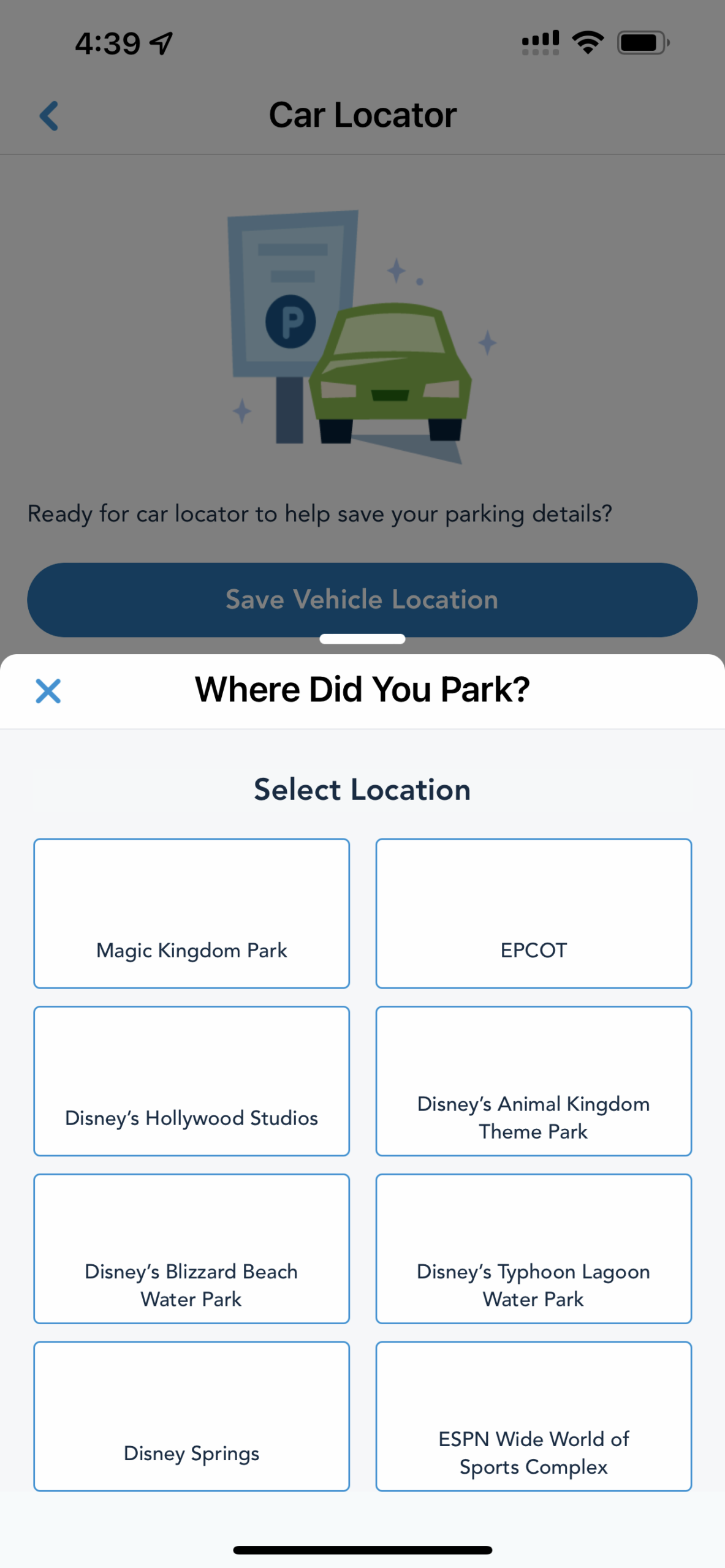
The first time I used Car Locator I was at Disney’s Animal Kingdom. It wasn’t as easy as it should have been. There was a glitch in the My Disney Experience App, and it wouldn’t let me sign in. I tried to add the information manually, but because I wasn’t signed in it wouldn’t save. I took a screenshot before the error message because that way I had my row recorded on my phone. After a few minutes the app let me sign in, so I finally was able to use the feature.
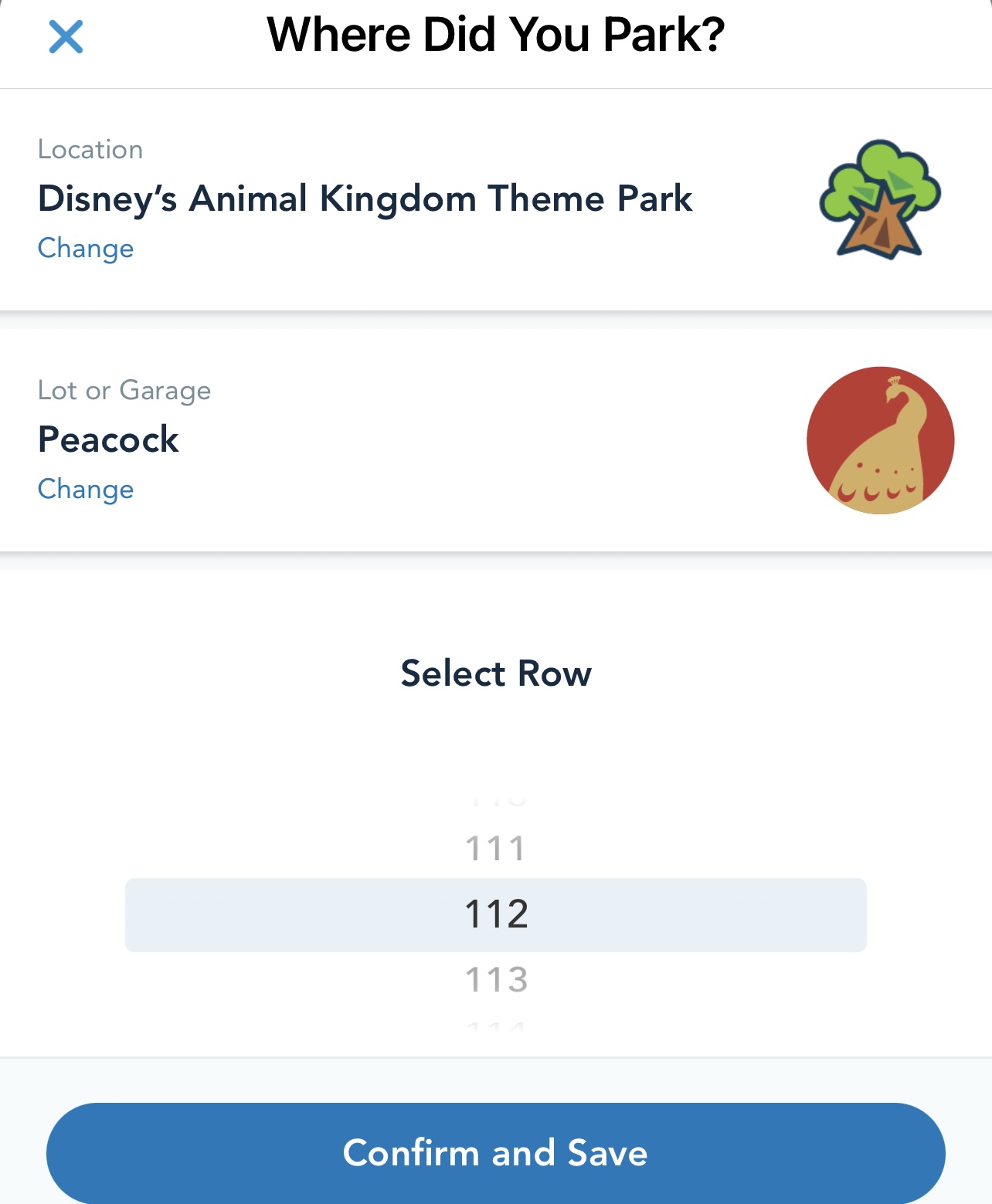
The second time I used Car Locator was at Epcot. This time, it worked flawlessly. I opened the app, hit a couple of prompts, and my location was saved. I still took a screenshot, just in case. Since the My Disney Experience App does glitch sometimes, I didn’t want to rely totally on it.
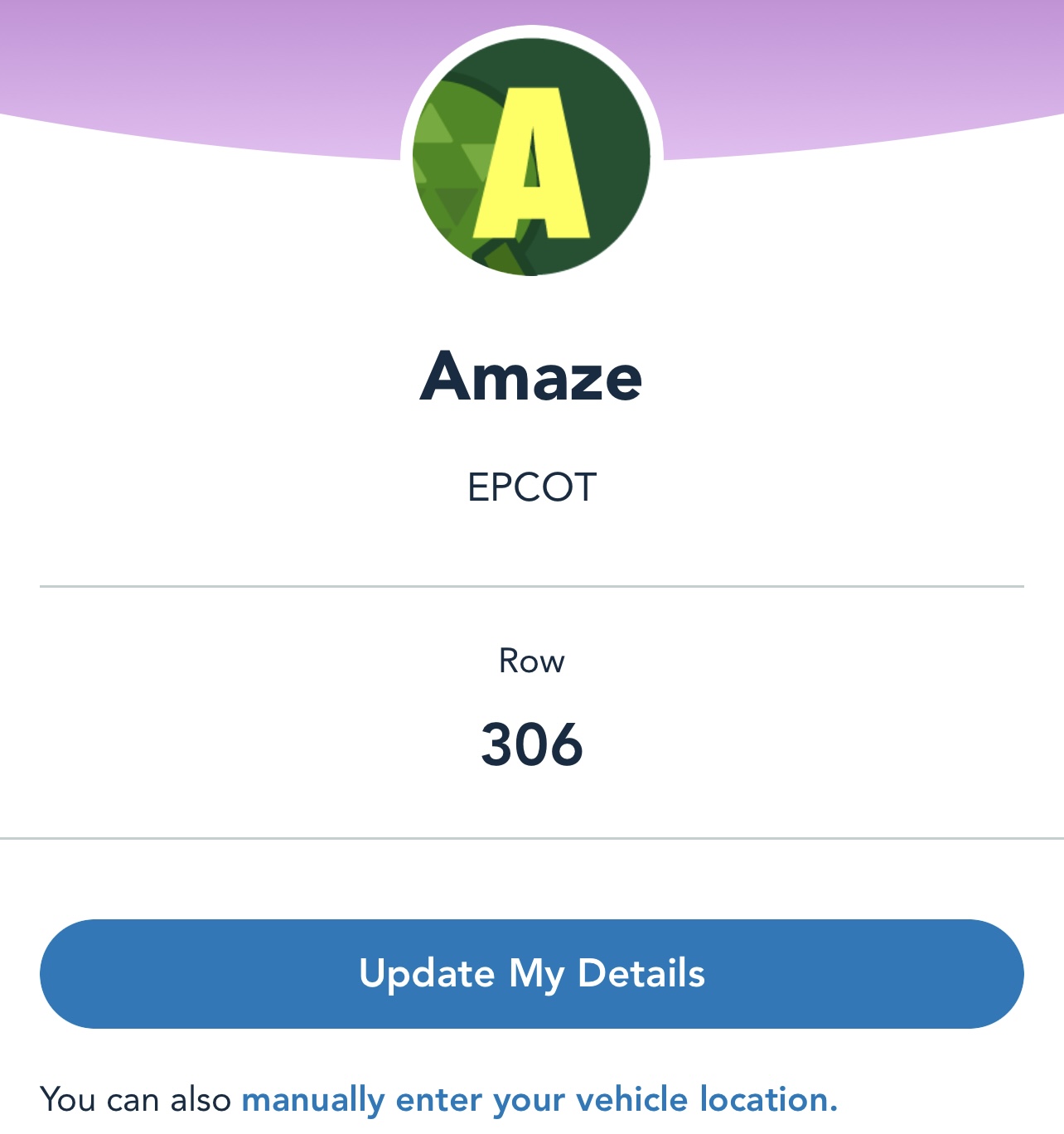
If you are Park Hopping, you can still use Car Locator. Just open the Car Locator section of the My Disney Experience App and choose Update My Details. It’s easy.
For those who are unsure if they will be able to use Car Locator, you can play with it from home. Just find it on the My Disney Experience App. You won’t be able to use the automatic feature, but you can figure out how to enter a row manually. You’ll see how easy it is.
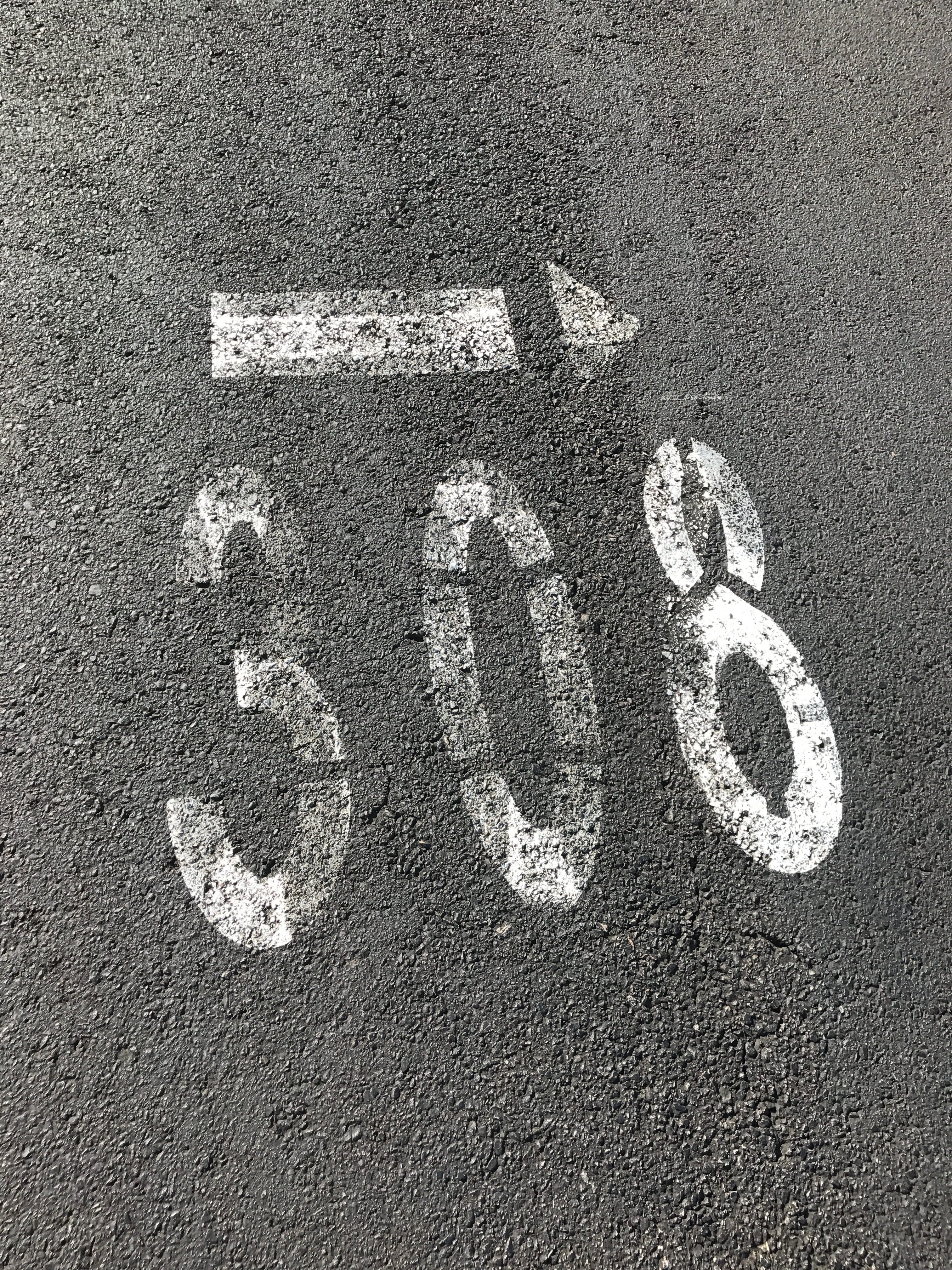
I really like Car Locator. I’ll continue to take a picture of the row number, just in case, but the new feature is simple to use. I think that it’s a great addition to the My Disney Experience App; if you remember to open the app as soon as you park.





