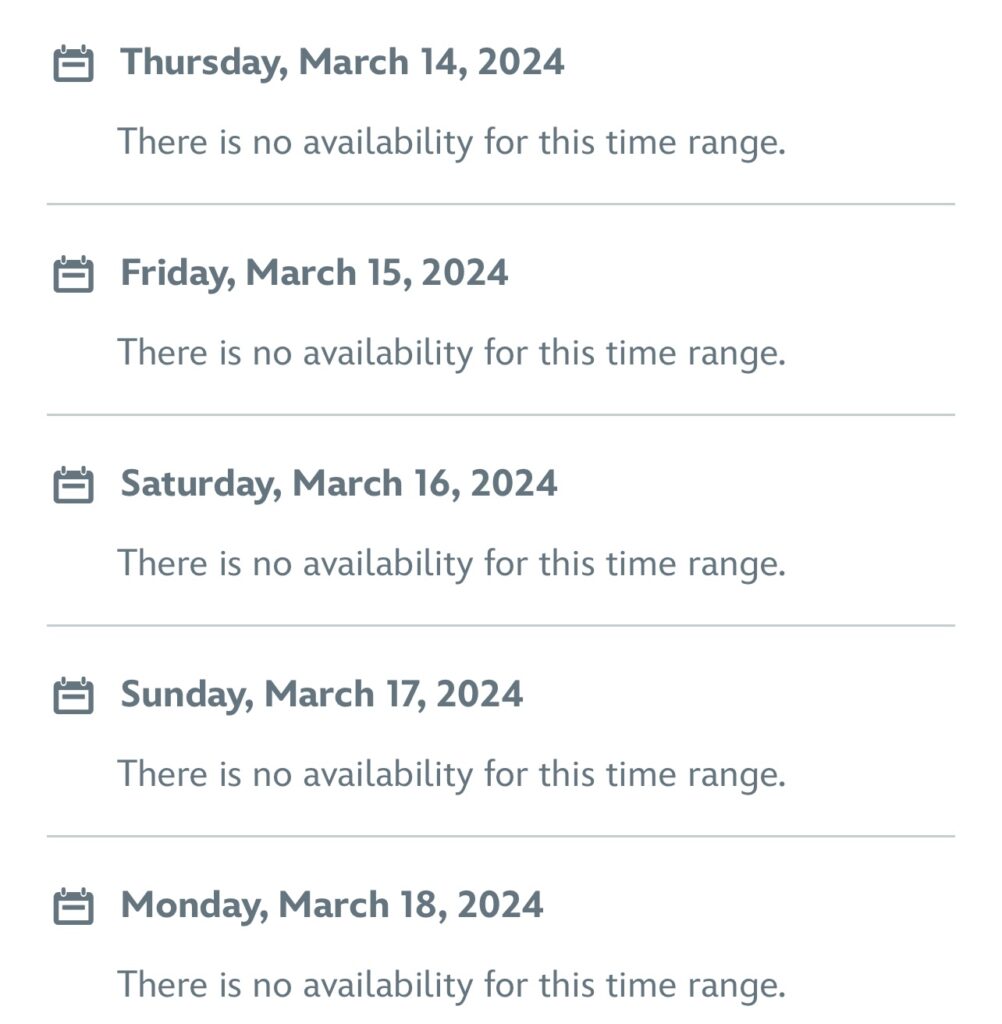Is there a restaurant that you really want to try on your next Walt Disney World vacation? You can now search for dining reservations for multiple days! It’s very easy to do.
Start by looking for the restaurant that you want to make the reservation for. You can do this on either the My Disney Experience App or the Walt Disney World website. Sign into your account and pick the number of guests. You’ll then be taken to the calendar.
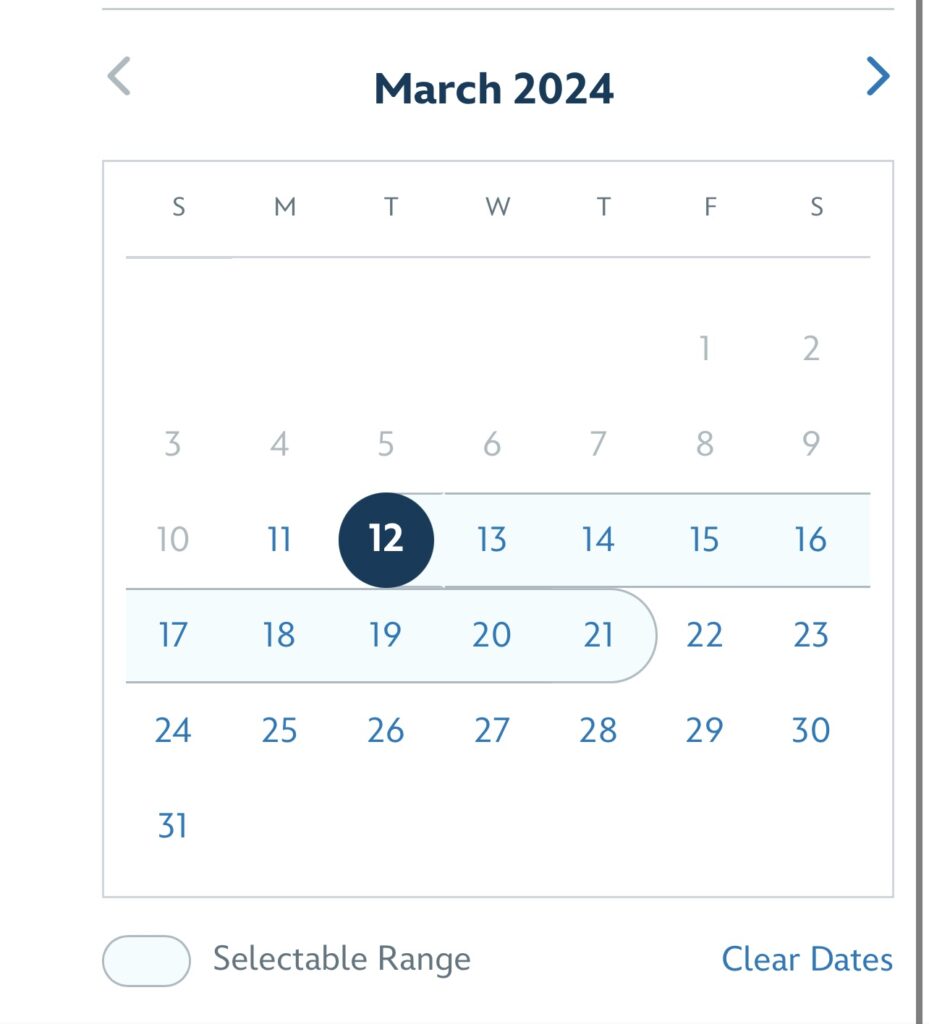
From there, pick the first date that you want to look at. You’ll notice shading on other dates. You can search for up to ten days at a time, up to 60 days out! All the dates for your search will then be darkened.
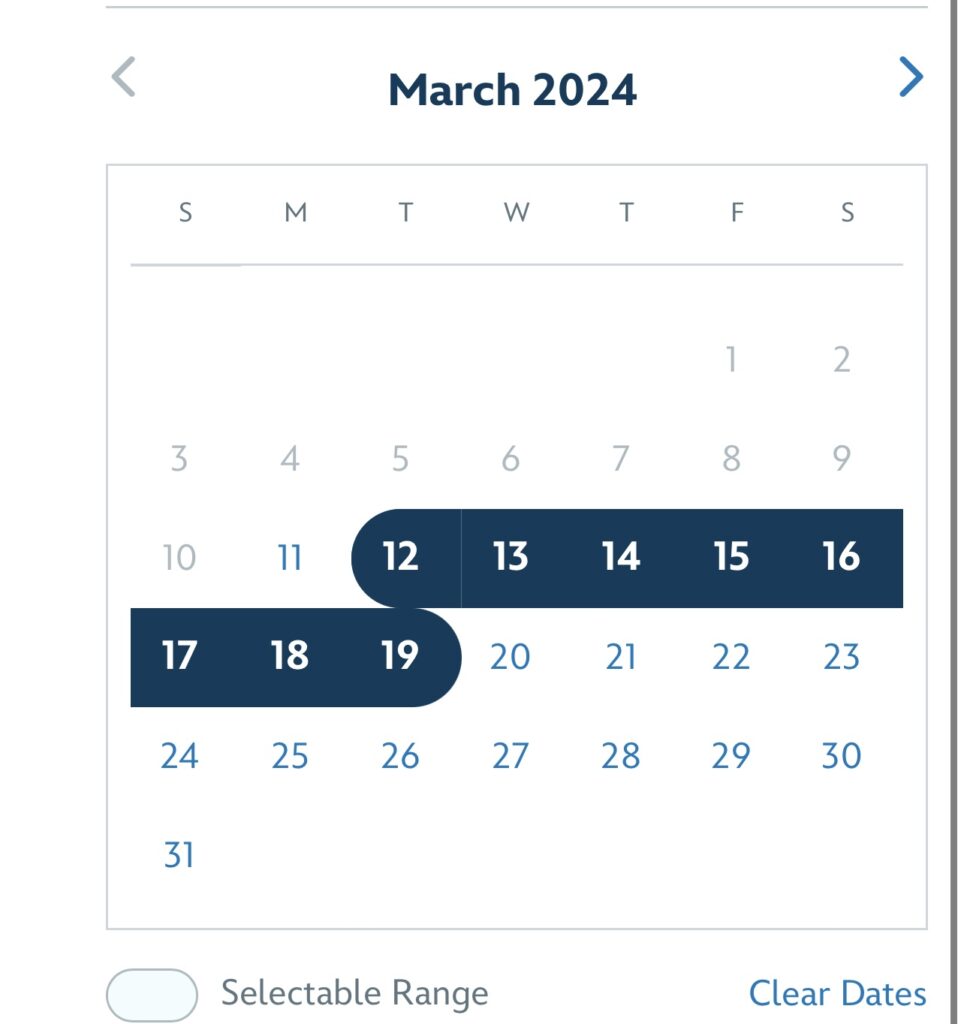
Hit next, and all the open times will appear. Pick whichever works best for you, and finish your reservation like normal.
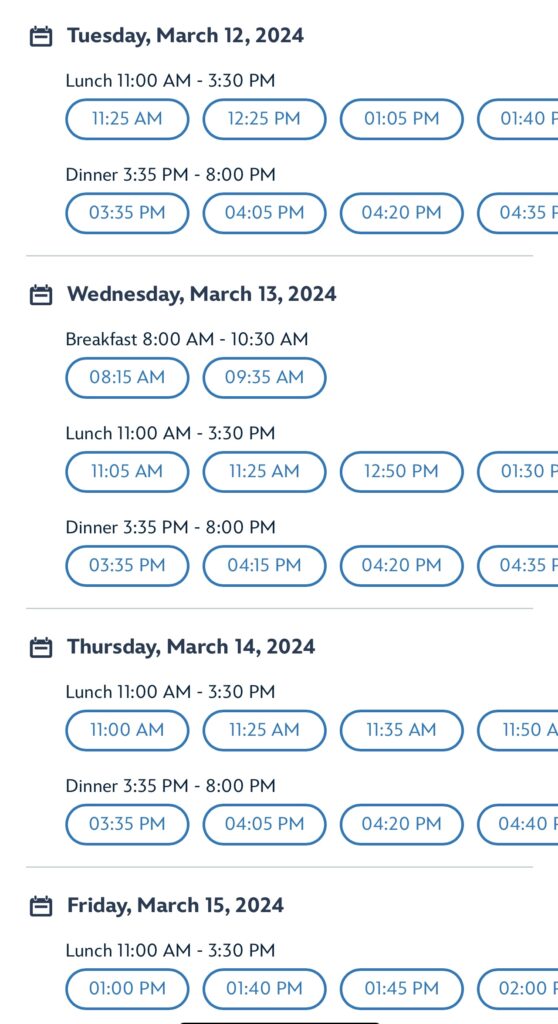
The ability to search dining reservations for multiple days should make things easier in the long run. I do worry that people will hoard reservations for the most popular restaurants. If you make a reservation that you aren’t going to use, don’t forget to cancel. If you don’t show up, your credit card holding the reservation will be charged.