
Getting pictures with characters is part of the fun of a Walt Disney World vacation. Some characters have set spaces where they meet and greet, but others tend to move around. I thought it might be a good idea to explain how to find which characters will appear, where, and when if you’re using the My Disney Experience App.

I have an iPhone, but I’m sure that it works the same on Android. First, make sure that you have My Disney Experience, and that the app is updated. If you don’t have a My Disney Experience Account you’ll want to create one. It will make your Walt Disney World vacation go that much smoother.
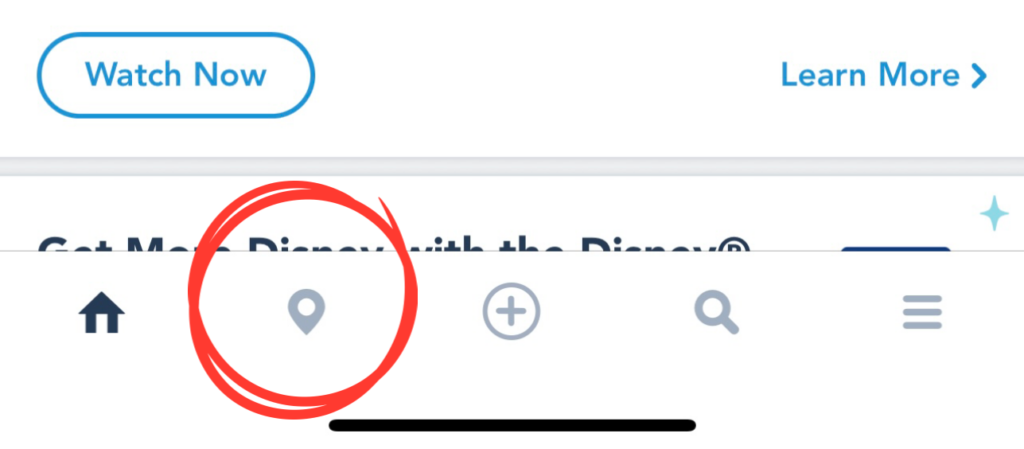
Once you’ve opened the My Disney Experience App, you’ll want to touch the map icon, which is the second icon from the left at the bottom. This will take you to the map. It’s set for Wait Times. Touch the words “Wait Times”, and different categories will suddenly appear. There’s all kinds of helpful information under the various categories, so you might want to look over those choices! We’re looking for characters, so choose that. You can then see on the map where the different character locations are.
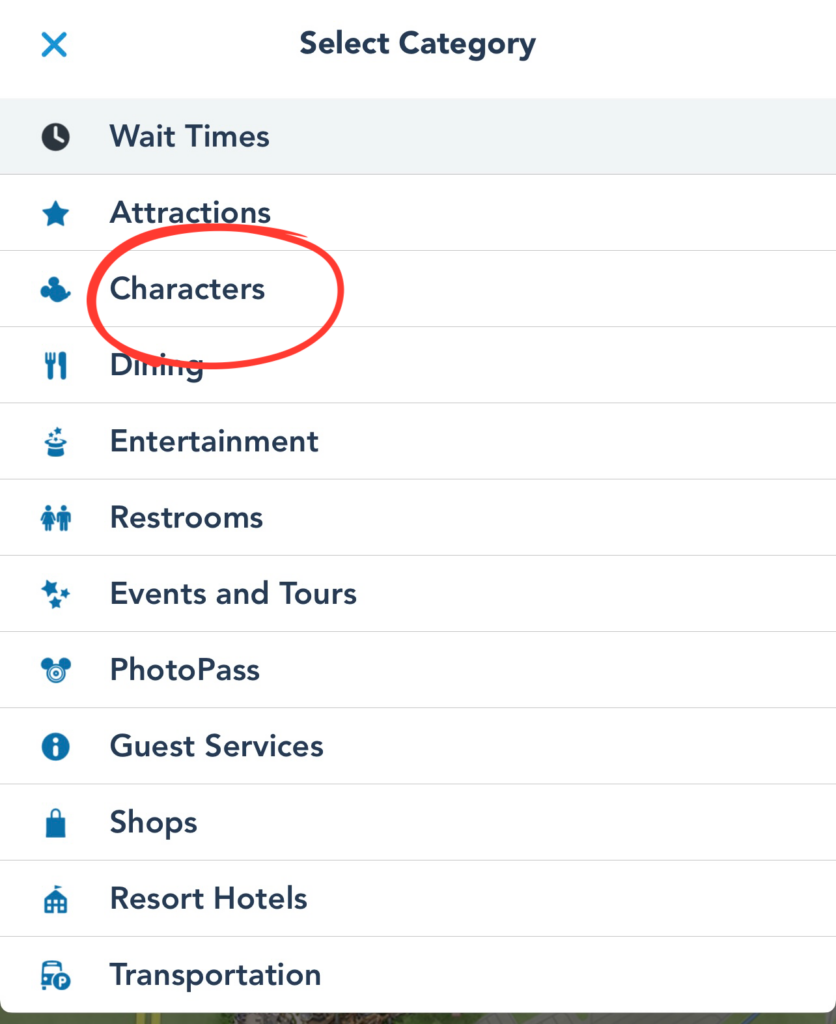
What I like to do, though, is hit “show list” in the top right corner. That will bring up the entire list of characters for the rest of the day! Scroll through the list, and when you see a character that you want to know more about, simply touch the name of that character. You will learn when the next appearance will be and the rest of the appearances for the day. You will also learn where you can meet the character, and if you aren’t sure of where to go just touch “find on map”.

There’s another thing that you’ll probably want to do to make it easier to find characters. You can filter where you will be. The filter option is in the top left corner. Touch that, then pick where you are headed. You can add more than one park if you’re Park Hopping. Then hit “apply” at the bottom. If your plans change, just reset in the top right corner.
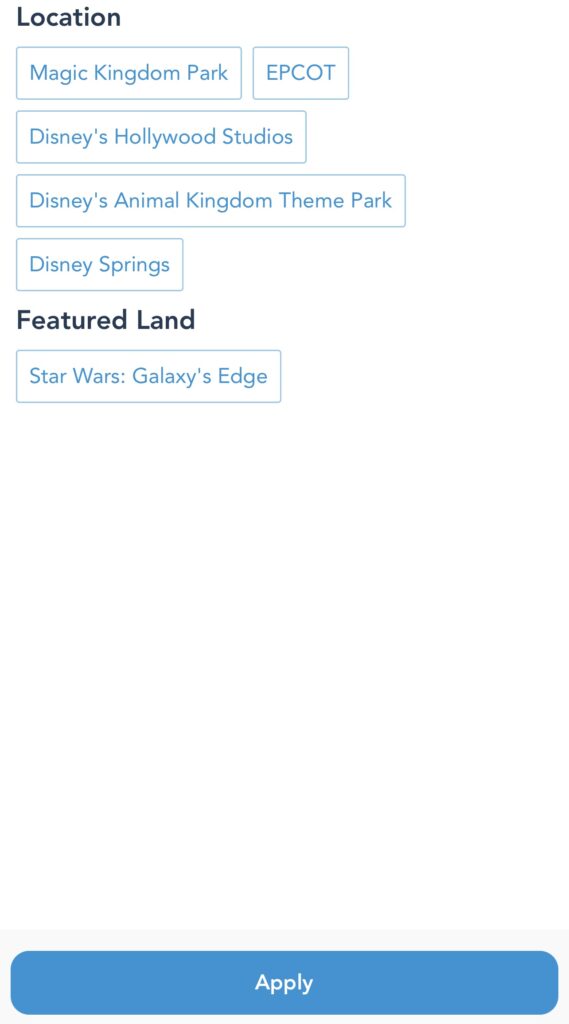
Some characters are meet and greets, where you’ll wait in a line and then get a picture and a hug. Some characters (Galaxy’s Edge is a great example) are wandering characters. With these characters there is no specific line, but you might still be able to get a great picture. There are also times when you’ll see a character but can’t get close. These are listed as “sightings” in the character description. They’re still fun, and you might want to take a video instead of just a picture.

My Disney Experience uses real time for that day. If you look at 2:00 in the afternoon, you won’t see any times before that. If a character is done for the day, that character will no longer come up on the list. Same thing when a park closes. You can’t check for tomorrow, you will have to wait until the park opens again.

One last thing. Even though characters have times listed, those times aren’t always correct. I’ve noticed that a lot with the sightings. Be patient, because unless the weather is bad, the character should eventually come out. It will be worth the wait.





