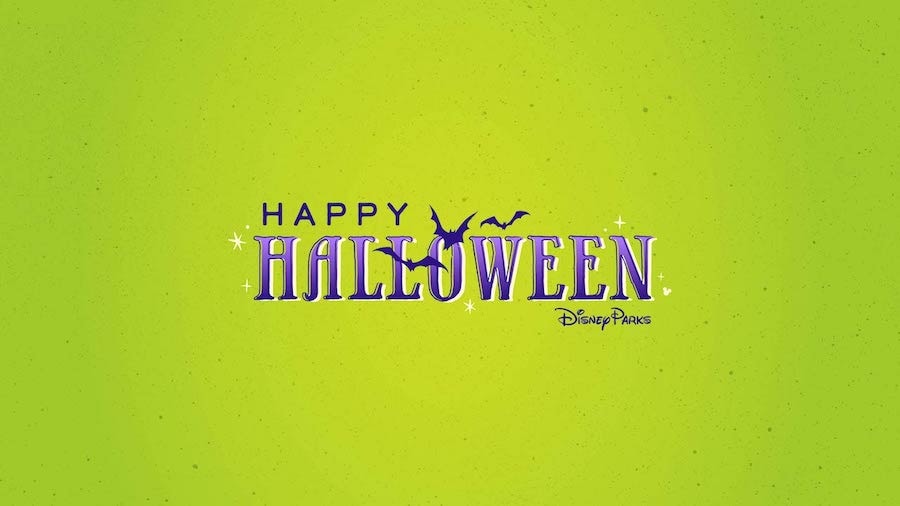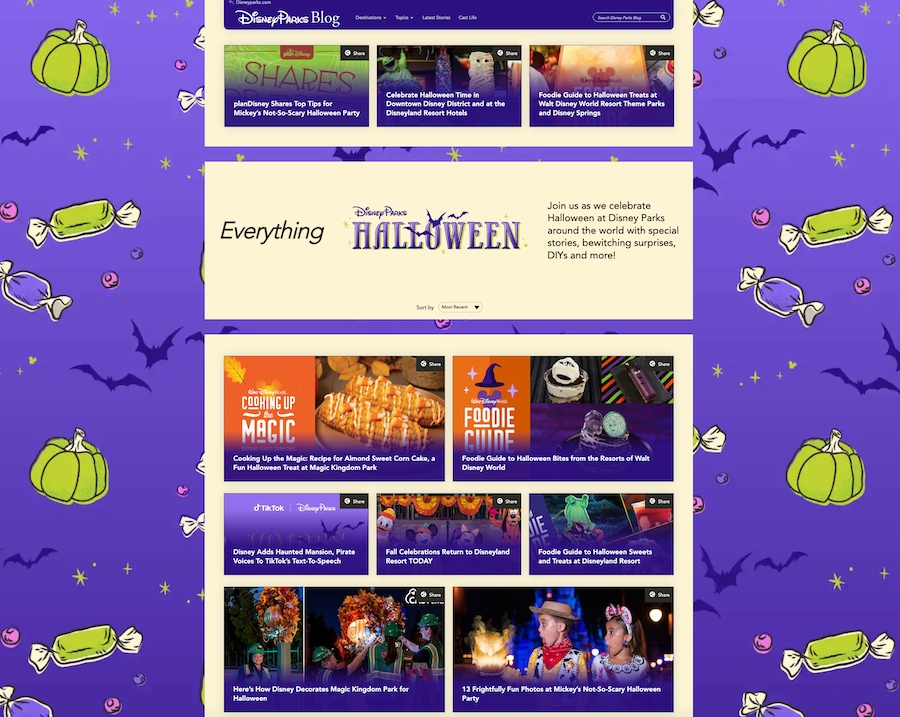October is here, “witch” means we can start talking about Halloween without everyone thinking that we’ve lost our minds. Disney Parks Blog has given us five ways that we can get into the “spirit” of the season digitally. While some are park related, the good news is that you don’t have to visit Walt Disney World for all of them. You can have some not-so-scary fun from home! Here are the details.
***
5 Ways to Have a Disney Halloween… Digitally! New Wallpapers, Backgrounds and Other Treats
by Charis Booker, Digital Integration Manager, Disney Parks, Experiences and Products
October is officially here and we are in the midst of frightfully fun festivities during the Halloween season at Disney Parks. Whether you’re waltzing into the parks or having a happy haunt from afar, we’re here to get you ready for a scary good time online and in-person over the next few weeks.
Today, we’re decorating your devices with all the chills and thrills of a Disney Halloween! From new GIFs for Instagram, to Disney Parks Voices on TikTok, to wallpapers, backgrounds and more – let’s explore the digital treats that await you.
1. Put Up New Disney Halloween Wallpapers and Video Chat Backgrounds
Physically in a Zoom meeting, but mentally you’re in a Doom Buggy zooming to Disney? We’ve got you covered with boo-tiful backgrounds for your virtual calls. Today, we’re releasing brand-new Disney Parks Halloween wallpapers and backgrounds for 2022 – they are bold, bright, and simply a dreadful delight.
The new eerily enchanting green Disney Parks Halloween wallpaper is available in sizes for desktop, iPad, mobile, and Apple Watch. All other designs are available in sizes compatible with video conferencing platforms.
There are plenty more wickedly wonderful wallpapers you can add to your phone or computer desktop in a variety of daunting dimensions. For a full list of all available Disney Halloween desktop wallpapers, search “Halloween” on our main wallpaper page. To download, right-click on the image and save it to your computer, be sure to check out the terms of use about using all of our wallpapers before downloading. For virtual calls, follow the conferencing platform’s instructions to add the image to your video conferencing.
2. Add New Disney Halloween Instagram GIF Stickers to Your Stories
The new dreadfully delightful designs can follow you to Instagram with our Disney Parks Halloween Instagram Story GIF stickers for 2022. While creating your Instagram Story, navigate to the GIF button and search “Disney Parks Halloween” in GIPHY to add a new Disney Halloween GIF to your story!
Additionally, with the recent release of “Hocus Pocus 2” on Disney+, I must remind you of the Hocus Pocus Instagram GIFs that mystically appeared a few months ago during our Halfway to Halloween celebration. You can have the Sanderson sisters peering into your Instagram Story and more – just search “Halfway to Halloween” in GIPHY to make your stories run amuck with creativity!

3. Try New Disney PhotoPass Lenses and Virtual Backgrounds at Walt Disney World Resort
Get your subdued smiles back because Disney PhotoPass has new ways to spice up your photos with the mystifying powers of AR (augmented reality) at the Walt Disney World Resort! New Hocus Pocus and Haunted Mansion Disney PhotoPass Lenses are now available* in the My Disney Experience app. Learn more about Disney PhotoPass Lenses.
The Hocus Pocus Disney PhotoPass Lens will be available for a limited-time, now through October 31!

Additionally, you can mysteriously place yourself in Disney Halloween-themed locations with virtual backgrounds in the Disney PhotoPass Studio at Disney Springs, nestled between Marketplace Co-Op and Ghirardelli® Ice Cream & Chocolate Shop. Here are a few virtual backgrounds you may find there:
- Headless Horseman
- Tower of Terror
- Main Street Halloween
- Haunted Mansion
- Nightmare Before Christmas
- Maleficent
You can materialize in the studio and a Disney PhotoPass photographer can capture your moments whenever you’d like, no reservations are required!
4. Use Disney Parks Voices on TikTok for Creepy Cool Content
In case you missed it, Disney Parks teamed up with TikTok to add text-to-speech voices inspired by popular attractions! You can now personalize your on-screen text with official character voices inspired by Disney’s Haunted Mansion and Pirates of the Caribbean rides. Try it for yourself now on the @DisneyParks TikTok account and use #DisneyParksVoices for a chance to be featured, we can’t wait to see your creepy cool content!
5. Find Fall Disney Home Activities and News on the Disney Parks Blog
On the Disney Parks Blog, we’ve brought out our digital decor as well with the new look on our Halloween Topics page. This page will include the latest fall updates at Disney Parks and Resorts, so lurk here often!
When you’re celebrating at home and in need of a little Disney touch, the Disney Parks Blog has DIY’s and activities for the entire family! See how you can bring a touch of Disney fall magic to your home now.
As you capture your seasonal moments, share them with us at @DisneyParks on Instagram, TikTok, Twitter and Facebook. We can’t wait to have you celebrate and create with us all season long!
*With the purchase of Disney Genie+ service, Walt Disney World guests can access many Disney PhotoPass Lenses in the My Disney Experience app as soon as they enter the park. Select Disney PhotoPass Lenses are accessible only within designated areas of Walt Disney World Resort. Other Disney PhotoPass Lenses will remain accessible in the My Disney Experience app until 5:59 a.m. on the 45th day after the day on which the Disney Genie+ service was used; certain states and localities are excluded. Many Disney PhotoPass Lenses use technology that detects the coordinates of key points on a guest’s face and/or hands and may be used only by guests 18 years of age and older who have consented to use of this technology. Therefore, guests unable to provide such consent, as well as guests under 18 years of age, will have fewer lenses available to use. To access Disney PhotoPass Lenses, an eligible mobile device with the My Disney Experience app with access to the device’s camera and location is required. A purchase of Disney Genie+ service at Walt Disney World Resort does not include downloads of a guest’s Disney PhotoPass photos or videos that were captured by photographers and onboard attractions. Use of Disney PhotoPass Lenses is subject to the Terms and Conditions. Subject to restrictions and change without notice.